
Insert headers and footers in the slides of a presentation.
- Click INSERT > Header & Footer.
- On the Slide tab, check Footer.
- In the box below Footer, type the text that you want, such as the presentationtitle.
- Check Date and time to add that to your slides.
- Check Slide number to add that to your slides.
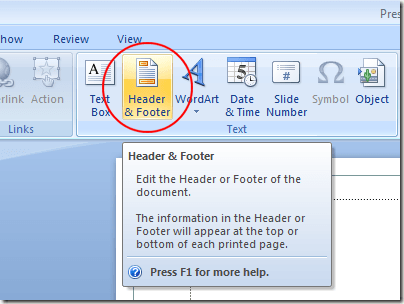
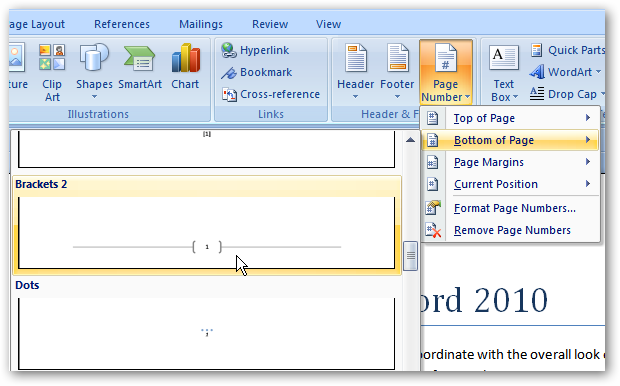






0 comentarios:
Publicar un comentario