Microsoft Word How to insert figures and shapes.
como insertar figuras y formas
Add a shape in Excel, Outlook, Word, or PowerPoint
- On the Insert tab, click Shapes.


- Click the shape you want, click anywhere in the workspace, and then drag to place the shape.
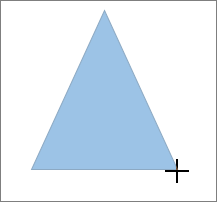 To create a perfect square or circle (or constrain the dimensions of other shapes), press and hold Shift while you drag.
To create a perfect square or circle (or constrain the dimensions of other shapes), press and hold Shift while you drag.
Add text to a shape
Insert a shape, or click an existing shape, and then enter text.
- Right-click the shape and click Add Text or Edit Text, or just start typing.
- To format and align your text, click the Home tab, and then choose options from the Font, Paragraph, or Alignment groups, depending on the program you're using and what kind of formatting you want to apply
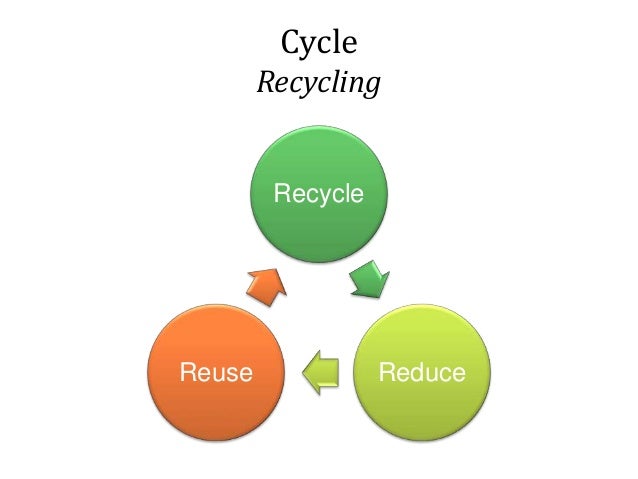






0 comentarios:
Publicar un comentario